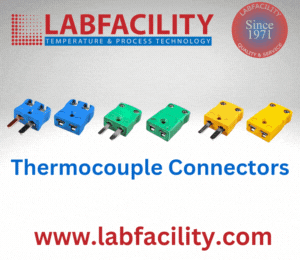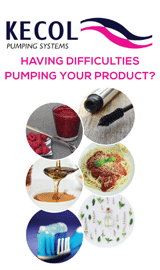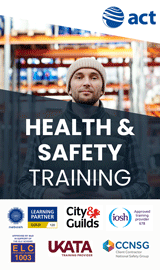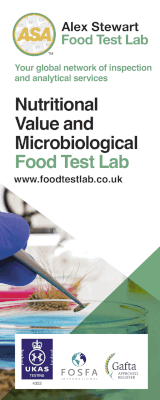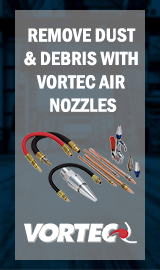Brand new Electrical Testing & Certification App “Pro Certs” hits the app stores
Pro Certs, the brand new revolutionary electrical testing, inspecting & certification software for 2019 from Pro Certs Software. Produce professional electrical certificates on iPad, Windows 10 and Android.
Produce professional electrical installation certificates and condition reports out in the field or in the office.
Produce PDF documents, edit and email directly to client:
- EIC – Electrical Installation Certificates
- D-EIC – Domestic Electrical Installation Certificates
- EICR – Electrical Installation Condition Reports
- D-EICR – Domestic Electrical Installation Condition Reports
- MW – Minor Electrical Works Certificates
This new intuitive electrical software is designed with the user in mind to ease the burden of form filling, saving valuable time and energy. You can email the completed report or electrical certificate directly from the app before you leave site. Input your data while carrying out the testing removing the need to spend hours in the office inputting data or neatly handwriting out reports.
Continue to the bottom of this page for the app download links.
Time Saving
The app has some great built-in time saving features such as automatically adding C1’s, C2’s, C3’s and FI’s selected from the drop down list on the schedule of items inspected to the list of observations removing the need to manually input them.
Input your data as you go, saving time from sitting in the office inputting your handwritten notes into PC based software.
Automation
There are some great automated features programmed into the app to ease the flow and speed up the time it takes to complete an electrical certificate, in turn saving precious time.
One of the automation features is the automatic inputting of the maximum Zs values for protective devices.
Blank Electrical Certificates
You can also print blank electrical certificates and condition reports onto plain paper if you prefer to hand write your certificates or would rather input your data at a later date. If you select an existing client and installation address this will be added to the associated fields on the blank paperwork.
Client Friendly Reports
Most clients do not understand an electrical installation condition report (EICR) other than enquiring if it has passed or failed the electrical inspection. To help with this we have utilised a traffic light system for the coding of observations, C1 = Red, C2 = Amber, FI = Amber, C3 = Blue, N/A or LIM = Black, Pass = Green. We have also applied this logic to the schedule of items inspected checklist section of the report.
PDF Electrical Forms – Draft and Master Documents
This electrical testing inspecting software produces PDF electrical certificates and condition reports in ‘Draft’ or ‘Master’ format. The draft version puts a ‘Draft Document’ water mark over the certificate.
Add Photographic Evidence
One of the many great features of this software is the ability to photographs and append them to the electrical installation condition report with the photograph being allocated the observation number for which it relates to.
Adding Observations and Non-Compliance’s
You can add an observation or non-compliance from every section of the app with the dedicated ‘Add Observation’ button. You can also add an observation from the circuit details page by clicking on the + button of the corresponding circuit, the circuit number or reference will then be automatically added to your observational notes. From here you can also click on the Add photo button to also include a photograph related to the current observation.
Comprehensive Database
Add multiple clients, installation address, engineers and contractors to the built-in database. You can associate a selection of installation addresses to a particular client and associate an engineer/electrician to a particular set of test instruments.
Once you have added your clients, installation addresses, engineers and company details (see the initial setup guide) it’s as easy as selecting them from the drop down list when producing your report or installation certificate.
Multiple Electrical Contractors – Sub-Contracting Opportunities
This app has the facility to add multiple contractors should you carry out testing and inspecting for other contractors on their behalf or as a sub-contractor, this feature opens up the opportunity to be able to offer an extra service to other electrical companies to produce the electrical certificate under their company details (with their consent) meaning you can provide the complete package under their banner creating an opportunity of additional income for completing and issuing the paperwork for the main contractor.
Initial Setup
Follow the initial setup guide or watch the initial setup guide video to guide you through the setup process as quick as possible. The initial setup guide and video can be found on our support page.
When following the initial setup guide it will also show you how to add your company logo and engineers signatures.
Electrical Competent Person Self-Certification Scheme (CPS)
Electrical competent person self-certification schemes such as the NICEIC or Elecsa etc, these logos are already in the app, just select who you are registered with from the drop down list. If you are not registered with a competent person self-certification scheme then you can leave this section blank.
Part P Compatible
For domestic electrical installation works we have included a section to input the registration number you receive when you register the notifiable electrical works via your scheme provider. (domestic electrical certificates)
Dedicated Support Team
Should you find any bugs or wish to offer an improvement suggestion you can email our dedicated support team at support@pro-certs.com
Multiple Platforms
This new electrical certification software is available to download on the following platforms:-
- Android Tablets
- iOS iPad
- Windows 10 Tablets
- Windows 10 PC
App Store Download Links
Click on the download links below to view the Pro Certs app in the corresponding app store.

Download for Android Tablets
Download for iPad
Download for Windows 10
For more information visit https://www.procertssoftware.com/pro-certs
Other Electrical Apps
Pro Certs Software have been designing and developing electrical applications since 2011, in that time they have released a comprehensive suite of electrical apps, these apps include:-
- Max Zs Values
- Cable Calc
- kVA Calculator
- Electrical Tools & Reference
- + many more…
To view our suite of electrical apps visit https://www.procertssoftware.com